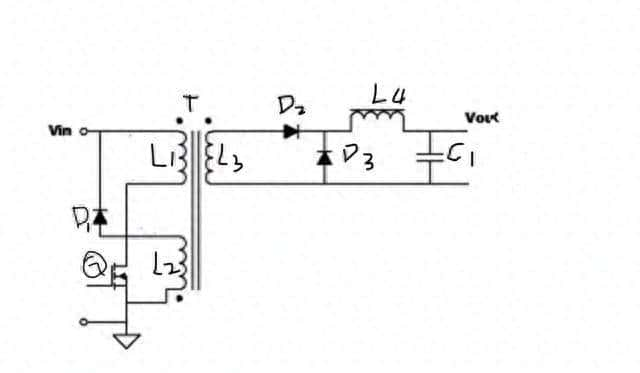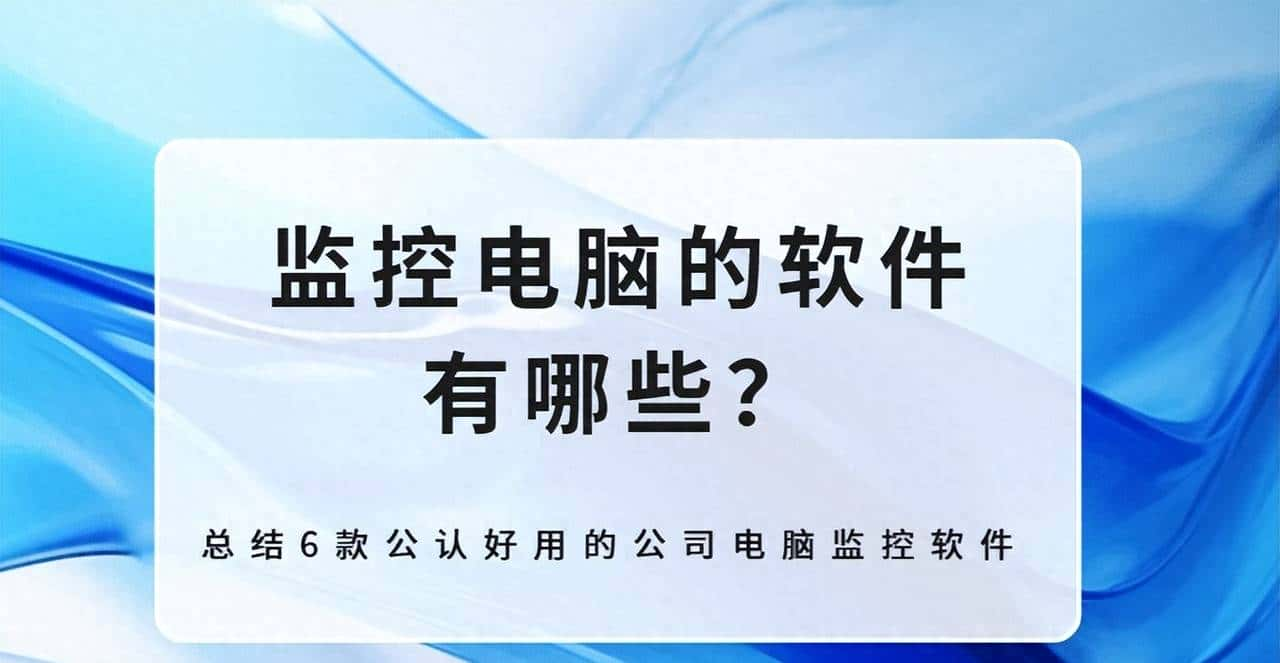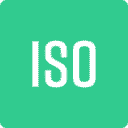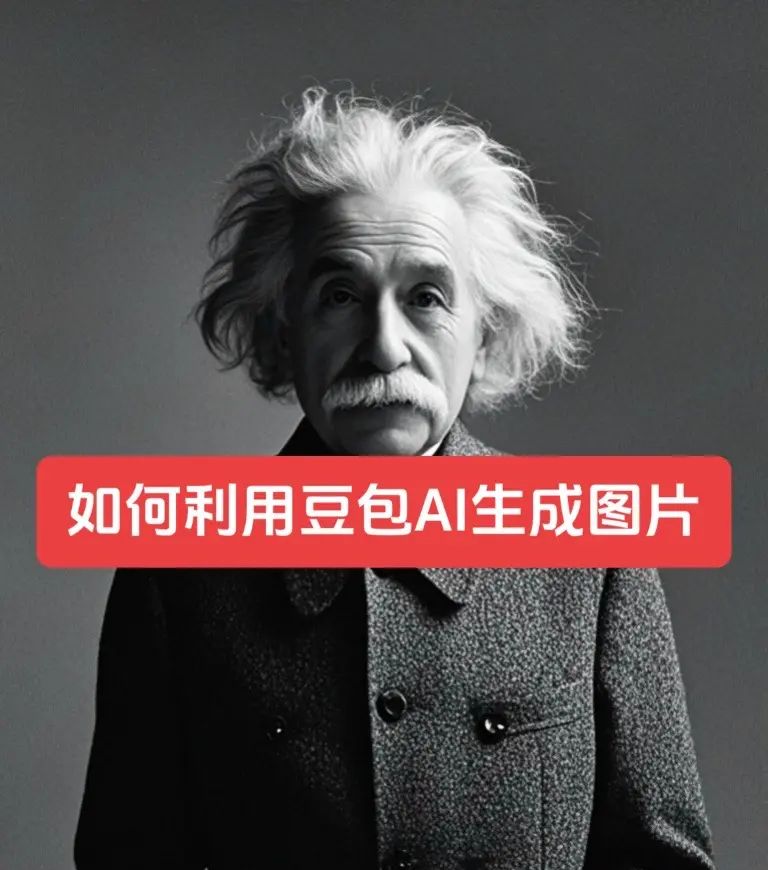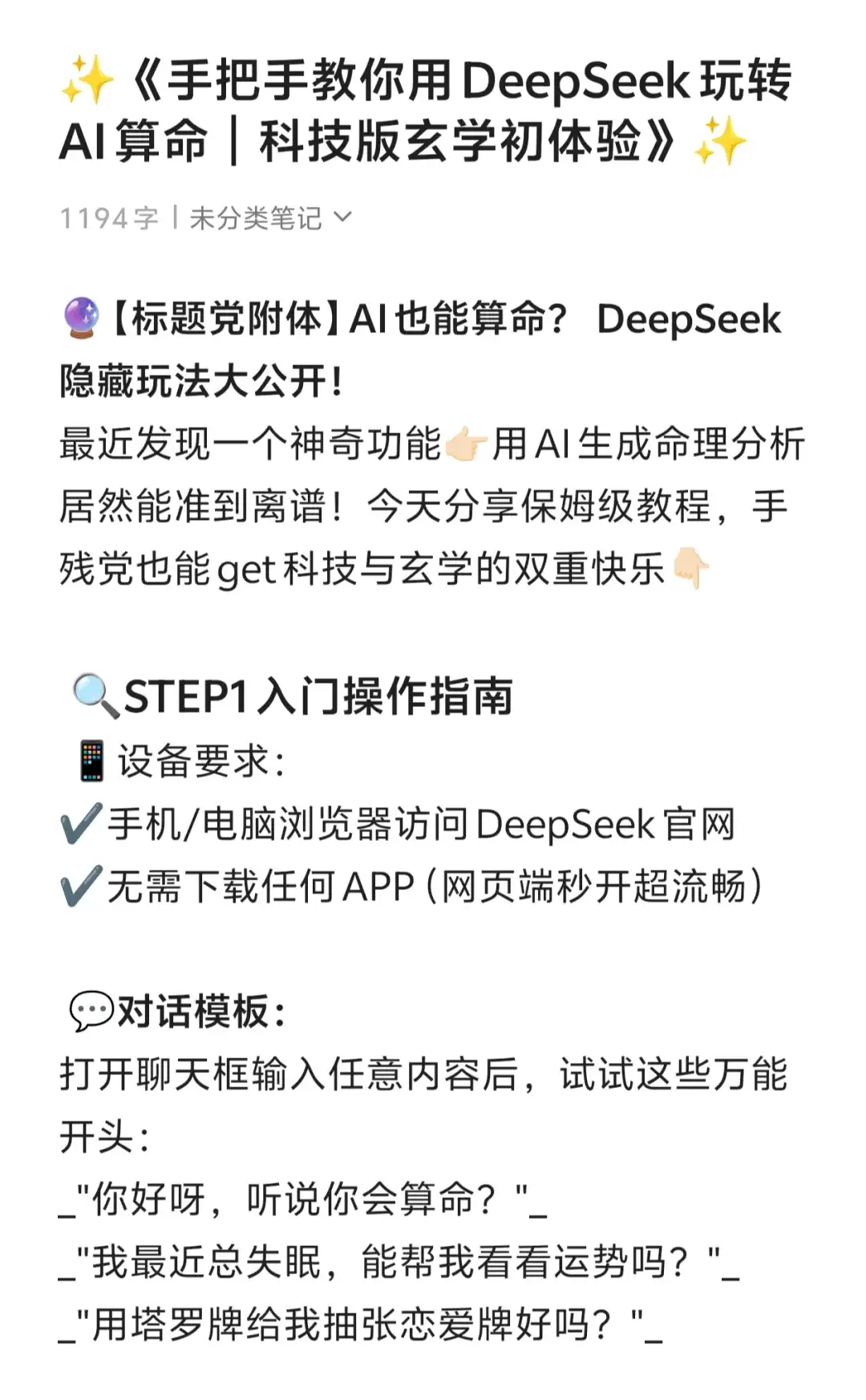Oracle EBS DEGE浏览器不能查看日志和输出文件
Oracle EBS DEGE浏览器不能查看日志和输出文件
When encountering issues with Oracle EBS concurrent request output not displaying correctly in Microsoft Edge, several factors and solutions can be considered:
1. Browser Settings and Compatibility:
Open Office files in the browser: Edge's default setting to open Office files directly in the browser can interfere with how EBS outputs are handled. Disabling this setting often resolves the issue.
Open Microsoft Edge and navigate to edge://settings/downloads.
Toggle off the option “Open Office files in the browser.”
Restart Edge and attempt to view the output again.
Internet Explorer Compatibility Mode: For older EBS versions or specific functionalities, using Internet Explorer compatibility mode within Edge might be necessary.
Navigate to edge://settings/defaultBrowser in Edge.
Configure sites to reload in Internet Explorer mode if required for your EBS environment.
Pop-up Blocker: Ensure that Edge's pop-up blocker is not preventing the display of concurrent request output windows.
2. Java-Related Issues:
JRE Version Compatibility: Oracle EBS relies on Java Runtime Environment (JRE) for certain functionalities, including viewing concurrent request output. Incompatibilities with newer JRE versions can cause issues.
Verify that your JRE version is compatible with your Oracle EBS version. Consult Oracle documentation or support resources for specific compatibility matrices.
If using JRE 8u291 or later, specific patches might be required to resolve issues with EBS desktop clients and Java Web Start.
3. EBS Configuration and Patches:
ATG Patches: Ensure that necessary Oracle EBS Application Technology Group (ATG) patches are applied, as these often address browser compatibility and functionality issues.
Profile Options: Review relevant system profile options within EBS that might influence concurrent program output handling.
Concurrent Manager Configuration: Verify the health and configuration of your concurrent managers, as issues in this area can impact output generation and retrieval.
4. Output Format and File Handling:
Output Format: If the issue is specific to certain output formats (e.g., Excel, PDF), ensure that your browser and system have the necessary applications or plugins to handle those file types.
Default File Naming: In some cases, Edge might save concurrent program outputs with a generic name like “FNDWRR.txt” instead of the expected program name. This is often a browser-specific behavior for certain output types.
Troubleshooting Steps:
Clear Browser Cache and Cookies: This can eliminate potential conflicts from outdated cached data.
Test with another Browser: If possible, try viewing the concurrent output in a different browser (e.g., Chrome, Firefox) to isolate whether the issue is specific to Edge or a broader EBS/system problem.
Consult Oracle Support: If the above steps do not resolve the issue, consult Oracle Support with details of your EBS version, JRE version, Edge version, and the specific concurrent program and output format experiencing problems. Provide any error messages or unexpected behavior observed.
— 刘轶鹤
相关文章