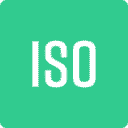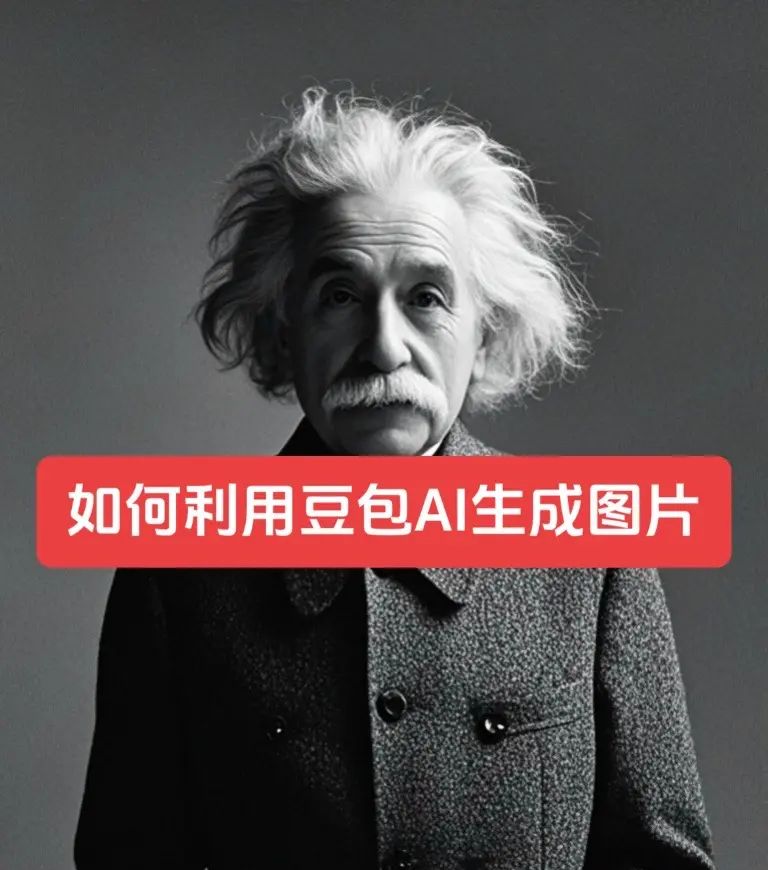一.uWebSockets简介
uWebSockets 是一款用 C++ 编写的高性能 Web 服务器库,专注于实时通信。它支持 WebSocket、HTTP/1.1 和 HTTP/2 协议,专为高并发、低延迟的实时应用设计.
核心特性
极致性能:基于异步 I/O 和事件驱动架构,单进程可处理数万并发连接,平均延迟低于 1ms。
低内存占用:通过内存池技术减少动态内存分配,适合大规模部署。
跨平台支持:兼容 Linux、Windows 等操作系统。
轻量级设计:直接处理 WebSocket 协议,避免多进程/线程的开销。
典型应用场景
高频交易系统:如订单实时推送。
物联网网关:设备状态同步。
在线多人游戏:实时动作广播。
与其他库对比
相较于 Node.js 和 Nginx,uWebSockets 在应用层直接处理协议,性能更优。其源码结构清晰,包含核心代码、示例程序和性能测试模块。
二.linux下uWebSockets编译
编译步骤
1.获取源代码
使用git克隆uWebSockets的主仓库
git clone https://github.com/uNetworking/uWebSockets.git
cd uWebSockets
2.处理依赖的子模块
uWebSockets依赖uSockets和libdeflate两个第三方库,需要手动下载并编译它们.
3.编译uWebSockets
在uWebSockets根目录下执行
三.qt下实现一个web服务
1)在.pro文件中添加uWebSockets依赖文件及依赖库
httpServer.pro内容如下:
QT -= gui
CONFIG += c++17 console
CONFIG -= app_bundle
# The following define makes your compiler emit warnings if you use
# any Qt feature that has been marked deprecated (the exact warnings
# depend on your compiler). Please consult the documentation of the
# deprecated API in order to know how to port your code away from it.
DEFINES += QT_DEPRECATED_WARNINGS
# You can also make your code fail to compile if it uses deprecated APIs.
# In order to do so, uncomment the following line.
# You can also select to disable deprecated APIs only up to a certain version of Qt.
#DEFINES += QT_DISABLE_DEPRECATED_BEFORE=0x060000 # disables all the APIs deprecated before Qt 6.0.0
SOURCES +=
main.cpp
# Default rules for deployment.
qnx: target.path = /tmp/$${TARGET}/bin
else: unix:!android: target.path = /opt/$${TARGET}/bin
!isEmpty(target.path): INSTALLS += target
unix:!macx: LIBS += -L$$PWD/3rdparty/uSockets/lib/ -luSockets
INCLUDEPATH += $$PWD/3rdparty/uSockets/include
DEPENDPATH += $$PWD/3rdparty/uSockets/include
unix:!macx: PRE_TARGETDEPS += $$PWD/3rdparty/uSockets/lib/libuSockets.a
unix:!macx: LIBS += -L$$PWD/3rdparty/libdeflate/lib/ -ldeflate
INCLUDEPATH += $$PWD/3rdparty/libdeflate/include
DEPENDPATH += $$PWD/3rdparty/libdeflate/include
unix:!macx: PRE_TARGETDEPS += $$PWD/3rdparty/libdeflate/lib/libdeflate.a
LIBS += -lz -lssl
HEADERS +=
helpers/AsyncFileReader.h
helpers/AsyncFileStreamer.h
helpers/Middleware.h
helpers/optparse.h
httphandle.h
src/App.h
src/AsyncSocket.h
src/AsyncSocketData.h
src/BloomFilter.h
src/CachingApp.h
src/ChunkedEncoding.h
src/ClientApp.h
src/Http3App.h
src/Http3Context.h
src/Http3ContextData.h
src/Http3Request.h
src/Http3Response.h
src/Http3ResponseData.h
src/HttpContext.h
src/HttpContextData.h
src/HttpErrors.h
src/HttpParser.h
src/HttpResponse.h
src/HttpResponseData.h
src/HttpRouter.h
src/LocalCluster.h
src/Loop.h
src/LoopData.h
src/MessageParser.h
src/MoveOnlyFunction.h
src/Multipart.h
src/PerMessageDeflate.h
src/ProxyParser.h
src/QueryParser.h
src/TopicTree.h
src/Utilities.h
src/WebSocket.h
src/WebSocketContext.h
src/WebSocketContextData.h
src/WebSocketData.h
src/WebSocketExtensions.h
src/WebSocketHandshake.h
src/WebSocketProtocol.h2)main()函数实现
main.cpp内容如下:
#include <QCoreApplication>
#include "src/App.h"
/* Helpers for this example */
#include "helpers/AsyncFileReader.h"
#include "helpers/AsyncFileStreamer.h"
#include "helpers/Middleware.h"
#define OPTPARSE_IMPLEMENTATION
#include "helpers/optparse.h"
#include "httphandle.h"
int main(int argc, char *argv[])
{
int port = 9999;
uWS::SocketContextOptions ssl_options =
{
.key_file_name = "misc/key.pem",
.cert_file_name = "misc/cert.pem",
.passphrase = "1234"
};
std::string root = "public";
AsyncFileStreamer asyncFileStreamer(root);
/* Either serve over HTTP or HTTPS */
#if 1
{
/* HTTPS */
uWS::SSLApp(ssl_options).get("/*", [&asyncFileStreamer](auto *res, auto *req) {
ServeFile(res,req);
}).post("/*", [&asyncFileStreamer](auto *res, auto *req) {
ServeFile(res,req);
}).listen(port, [port, root](auto *token) {
if (token) {
std::cout << "Serving " << root << " over HTTPS a " << port << std::endl;
}
}).run();
}
#else
{
/* HTTP */
uWS::App().get("/*", [&asyncFileStreamer](auto *res, auto *req) {
ServeFile(res,req);
}).post("/*", [&asyncFileStreamer](auto *res, auto *req) {
ServeFile(res,req);
}).listen(port, [port, root](auto *token) {
if (token) {
std::cout << "Serving " << root << " over HTTP a " << port << std::endl;
}
}).run();
}
#endif
std::cout << "Failed to listen to port " << port << std::endl;
return 0;
}3)ServeFile()函数实现
template <bool SSL>
uWS::HttpResponse<SSL> *ServeFile(uWS::HttpResponse<SSL> *res, uWS::HttpRequest *req)
{
printRequestInfo(res,req);
res->writeStatus(uWS::HTTP_200_OK);
res->writeHeader("Content-Type", "text/plain; charset=gbk");
std::string reqStr = std::string(req->getUrl());
std::string response;
if(reqStr == "/login"){
response = Login();
}else if(reqStr == "/getNetworkInfo"){
response = GetNetworkInfo();
}else if(reqStr == "/sysManage/setSystemInfo"){
response = SetSystemInfo(req);
}else if(reqStr == "/sysManage/setCurTime"){
response = SetCurTime(req);
}else{
response = "no defined api.";
}
res->end(response);
return res;
}4)printRequestInfo()函数实现
std::map<std::string, std::string> parseFormData(const std::string& body)
{
std::map<std::string, std::string> params;
std::istringstream iss(body);
std::string pair;
while (std::getline(iss, pair, '&')) {
size_t pos = pair.find('=');
if (pos != std::string::npos) {
std::string key = pair.substr(0, pos);
std::string value = pair.substr(pos + 1);
params[key] = value;
}
}
return params;
}
/**
* 打印HttpRequest的基本信息
* @param req 指向HttpRequest对象的指针
*/
template <bool SSL>
static void printRequestInfo(uWS::HttpResponse<SSL> *res,uWS::HttpRequest *req) {
if (!req) {
std::cout << "Request pointer is null" << std::endl;
return;
}
// 创建缓冲区,存储累积数据
std::unique_ptr<std::string> buffer = std::make_unique<std::string>();
res->onData([res, buffer = std::move(buffer)](std::string_view chunk, bool isFin) mutable {
if (buffer) {
// 累积数据块
buffer->append(chunk);
if(isFin){
std::cout << "=== HTTP Request body Information ===" << std::endl;
std::map<std::string, std::string> params;
// std::cout << "buffer:" <<*buffer << std::endl;
params = parseFormData(*buffer);
for(auto [key,value]:params){
std::cout << key <<":" << value << std::endl;
}
std::cout << "=== HTTP Request end body Information ===" << std::endl;
}
}
});
std::cout << "=== HTTP Request Information ===" << std::endl;
// 打印方法
std::cout << "Method: " << req->getMethod() << std::endl;
// 打印URL
std::cout << "URL: " << req->getUrl() << std::endl;
// 打印查询字符串
std::cout << "Query String: " << req->getQuery() << std::endl;
std::cout << "=== End of Request Information ===" << std::endl;
}四.测试效果
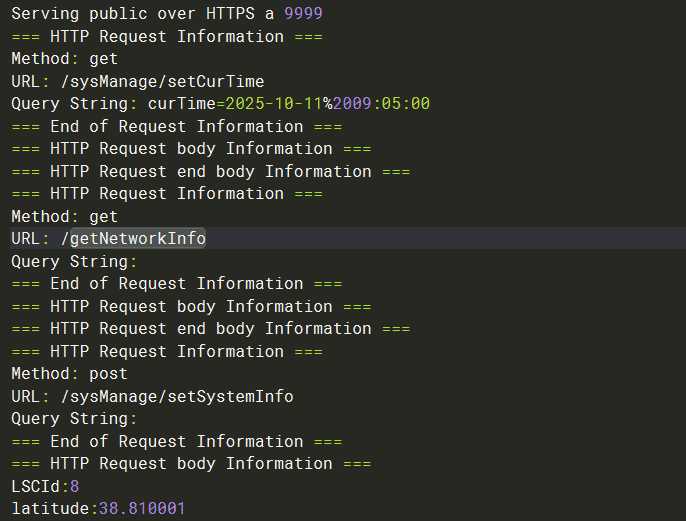
五.uWebSockets开源库链接
https://github.com/uNetworking/uWebSockets https://github.com/uNetworking/uWebSockets
https://github.com/uNetworking/uWebSockets
© 版权声明
文章版权归作者所有,未经允许请勿转载。
相关文章

暂无评论...