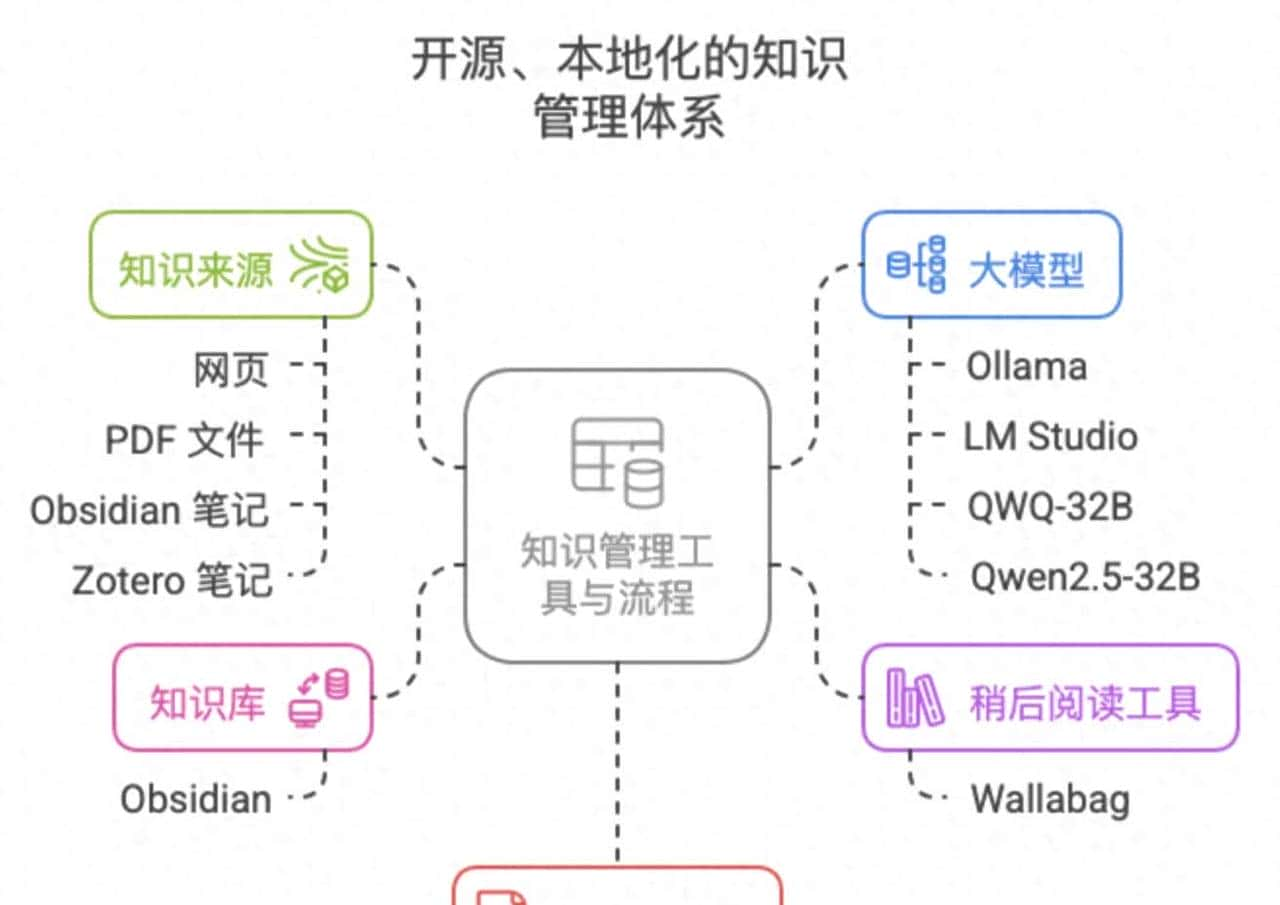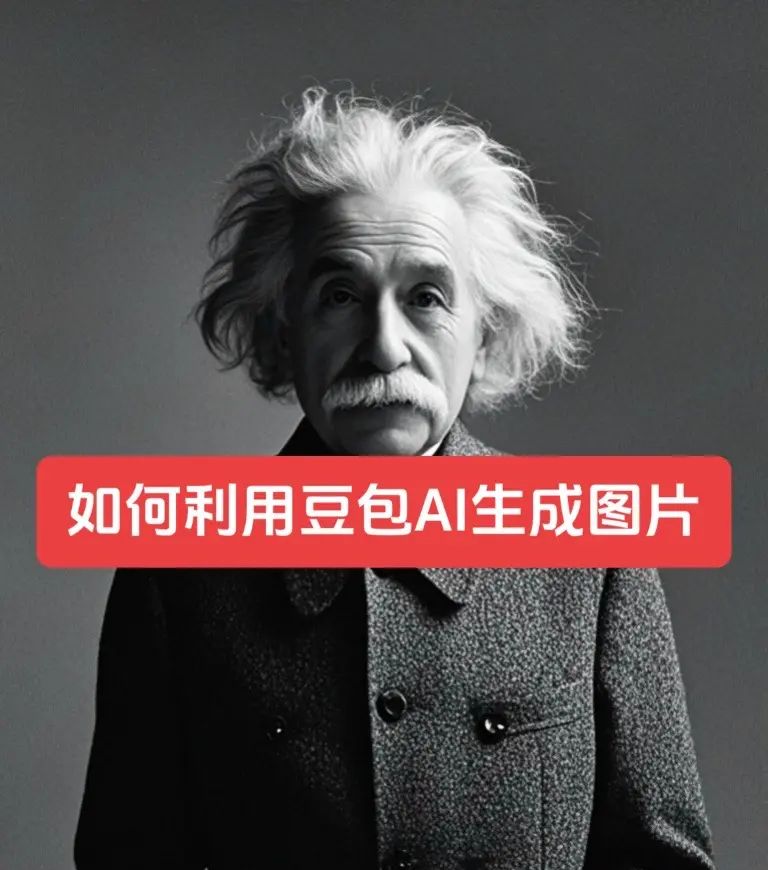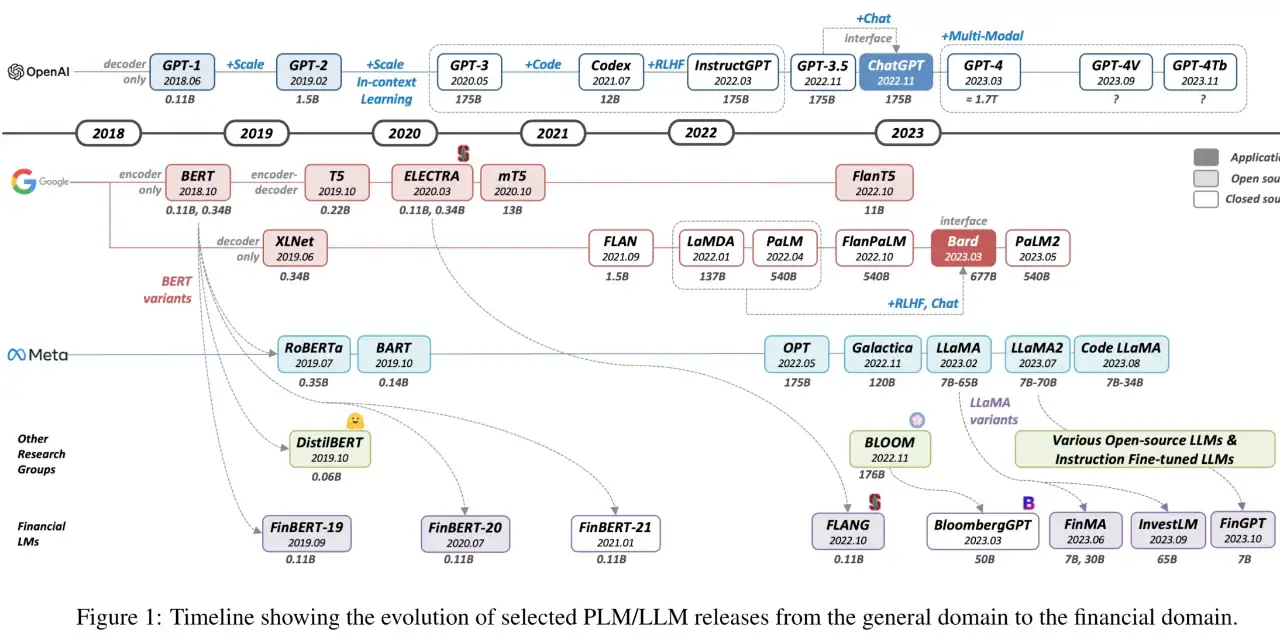free licensed PyCharm-professional with .edu email
PyCharm-professional enables IPython notebook features via Jupyter package. It works, and is a more friendly IDE than Jupyter notebook
The current license is for one year, and free to renew for educational usage.
export to html
The PyCharm supports file->export->html from .ipnb. However, the html style is plain (lose markdown style and cell structure). It is better to use Jupyter notebook to export (cell structure remains): file->save as->html from .ipnb file.
PyCharm: failed to install package within conda env
with error message similar to: https://stackoverflow.com/questions/48493505/packagesnotfounderror-the-following-packages-are-not-available-from-current-cha
PackagesNotFoundError: The following packages are not available from current channels:
...
was recommeded to install package via specific conda commands (anaconda web)
somehow do not know how to use command line install in Pycharm
instead, use pip wrapper package to get around and install in script. at least work for now. it is not recommeded to pip install in conda env: https://stackoverflow.com/questions/46225875/how-to-import-packages-into-pycharm-using-pip
import pip
# a list of function and package, here the package name is pulp for Linear Programming
pip.main([ install , pulp ])
相关文章