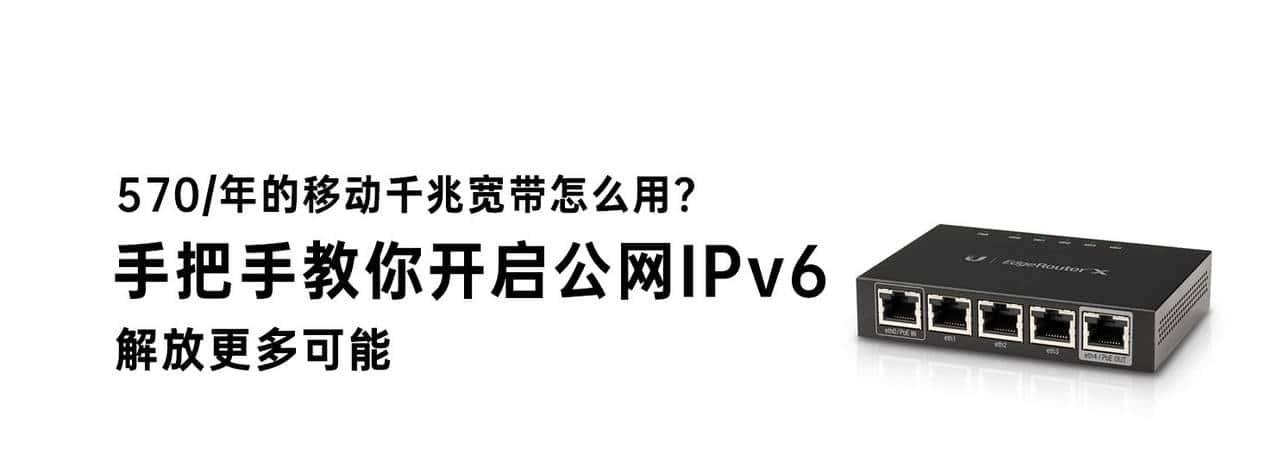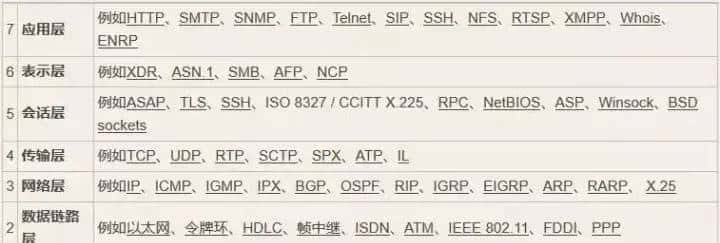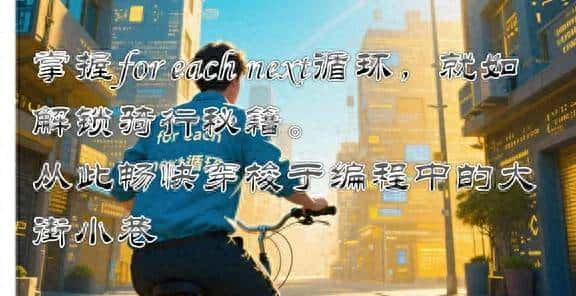1.介绍
http: 在我们中的网站数据的传输是未加密的,可以通过相关的抓包工具对数据进行分析窃取相关的账号密码,属于不安全的,且默认使用80端口
https:通过SSL/TLS加密协议对数据进行加密,确保数据传输的安全性和完整性,默认使用443端口。
2.应用目标
通过使用let’s encrypt申请更新ssl证书,且通过ssl证书在线进行ingress证书的创建,使通过https 的ingress访问
3.https证书如何免费生成
Certbot是一个流行的工具,用于从Let’s Encrypt自动获取和续订SSL证书。虽然Certbot原生支持多种DNS提供商,但官方插件并不包括阿里云DNS。社区已经开发了相应的插件,使得我们可以通过Certbot来管理和续订使用阿里云以及华为云等DNS的SSL证书
安装certbot
sudo apt install certbot python3-certbot-nginx
root@manage-jumpserver-1:/etc/nginx/sites-available# certbot -h
- - - - - - - - - - - - - - - - - - - - - - - - - - - - - - - - - - - - - - - -
certbot [SUBCOMMAND] [options] [-d DOMAIN] [-d DOMAIN] ...
Certbot can obtain and install HTTPS/TLS/SSL certificates. By default,
it will attempt to use a webserver both for obtaining and installing the
certificate. The most common SUBCOMMANDS and flags are:
ssl泛域名生成
利用certbot生成对应的泛域名证书(这里需要添加对应的dns解析如:aliyun的dns,华为云的dns)
certbot certonly –manual –preferred-challenges dns -d
devapps.hw-k8s.efssc.assistfc.com -d *
.devapps.hw-k8s.efssc.assistfc.com #生成泛域名命令
root@manage-jumpserver-1:~# certbot certonly --manual --preferred-challenges dns -d devapps.hw-k8s.efssc.assistfc.com -d *.devapps.hw-k8s.efssc.assistfc.com
Saving debug log to /var/log/letsencrypt/letsencrypt.log
Plugins selected: Authenticator manual, Installer None
Cert is due for renewal, auto-renewing...
Renewing an existing certificate
Performing the following challenges:
dns-01 challenge for devapps.hw-k8s.efssc.assistfc.com
dns-01 challenge for devapps.hw-k8s.efssc.assistfc.com
- - - - - - - - - - - - - - - - - - - - - - - - - - - - - - - - - - - - - - - -
NOTE: The IP of this machine will be publicly logged as having requested this
certificate. If you're running certbot in manual mode on a machine that is not
your server, please ensure you're okay with that.
Are you OK with your IP being logged?
- - - - - - - - - - - - - - - - - - - - - - - - - - - - - - - - - - - - - - - -
(Y)es/(N)o: Y
- - - - - - - - - - - - - - - - - - - - - - - - - - - - - - - - - - - - - - - -
Please deploy a DNS TXT record under the name
_acme-challenge.devapps.hw-k8s.efssc.assistfc.com with the following value:
pdHXByymHRV-r1TVQAecDAWT8Yi_K7yZMS3YYpBTD54 //添加对应的解析在域名解析服务器上(TXT record )
Before continuing, verify the record is deployed.
- - - - - - - - - - - - - - - - - - - - - - - - - - - - - - - - - - - - - - - -
Press Enter to Continue //确认后继续添加对应的解析(TXT record )
*****************************************************************
********************************************************************
*************************************************************
Please deploy a DNS TXT record under the name
_acme-challenge.devapps.hw-k8s.efssc.assistfc.com with the following value:
L2evSro_dFl5lilIsOg3GonY7RZwmWtQCoshIxfAHZw
Before continuing, verify the record is deployed.
- - - - - - - - - - - - - - - - - - - - - - - - - - - - - - - - - - - - - - - -
Press Enter to Continue //验证解析是否完成,确保解析正常后进行回车确认验证解析命令
nslookup -q=TXT _acme-challenge.devapps.hw-k8s.efssc.assistfc.com
root@manage-jumpserver-1:~# nslookup -q=TXT _acme-challenge.devapps.hw-k8s.efssc.assistfc.com
Server: 127.0.0.53
Address: 127.0.0.53#53
Non-authoritative answer:
_acme-challenge.devapps.hw-k8s.efssc.assistfc.com text = "j7y7oU014o2Ttr53LvUlzbsiryntf_em4yB9KB9L6fI"
_acme-challenge.devapps.hw-k8s.efssc.assistfc.com text = "4rtXLrQhPqAtV5vO8sHGfJ38PxTx00rkgkqr5nIZUg0"
Authoritative answers can be found from:验证完成后进行上面的回车,即可生成对应的证书文件
文件目录(可能有所不通证书目录)
/etc/letsencrypt/live //证书目录
root@manage-jumpserver-1:/etc/letsencrypt/live/devapps.hw-k8s.efssc.assistfc.com# ls
README cert.pem chain.pem fullchain.pem privkey.pem其中fullchain.pem privkey.pem 分别对应nginx的crt文件和key文件
nginx配置如下
ssl_certificate /etc/letsencrypt/live/assistfc.com/fullchain.pem;
ssl_certificate_key /etc/letsencrypt/live/assistfc.com/privkey.pem;至此证书生成完成,nginx证书配置完成。可通过https进行验证
4.ingress的secret证书秘钥创建
前面已经生成了对应的证书,此时生成ingress的证书secret文件
命令如下:kubectl create secret tls assistfc.com20240530 -n common-harbors –cert=
/tmp/assistfc.com/fullchain.pem –key=
/tmp/assistfc.com/privkey.pem
生成的secret证书秘钥文件名称为 assistfc.com20240530
后面进行ingress.yaml文件配置以及生效。
5.创建inigress进行https生效
apiVersion: networking.k8s.io/v1
kind: Ingress
metadata:
name: my-harbor-https
namespace: common-harbors
annotations:
nginx.ingress.kubernetes.io/ssl-redirect: "true" # 强制 HTTPS
nginx.ingress.kubernetes.io/force-ssl-redirect: "true" # 强制 HTTPS
spec:
tls:
- hosts:
- harbor.devapps.hw-k8s.efssc.assistfc.com # 替换为你的域名
secretName: assistfc.com20240530 # 与上一步创建的 Secret 名称一样
rules:
- host: harbor.devapps.hw-k8s.efssc.assistfc.com # 替换为你的域名
http:
paths:
- path: /
pathType: Prefix
backend:
service:
name: harbor-service # 替换为你的服务名称
port:
number: 80 # 替换为你的服务端口
至此创建https访问完成
相关文章