
技术选型:为什么选择SeetaFace6?
在工业级人脸识别场景中,引擎选型需平衡精度、性能与工程落地成本。主流方案对比分析如下:
引擎精度(LFW)工业特性支持Java集成难度授权成本OpenCV75%-85%基础检测需JNI封装开源免费Dlib99.38%关键点定位需JNI封装开源免费虹软SDK99.7%活体检测提供Java SDK商业授权SeetaFace699.999%口罩识别/活体检测原生Java SDK开源免费
SeetaFace6核心优势:
- 开箱即用的Java API:无需封装C++代码,直接调用检测/比对接口,降低集成门槛
- 工业级精度:误识率低至0.001%,支持口罩遮挡场景识别(专用模型face_recognizer_mask.csta)
- 零依赖部署:Windows/Linux/macOS通用,模型文件内置,无需预装OpenCV等系统库
- 商业友善:Apache 2.0协议,企业级项目无版权风险
避坑指南:虹软SDK虽精度高,但免费版有调用次数限制,商业授权费用较高;SeetaFace6完全开源,适合对成本敏感的工业场景。
环境搭建:从SDK到项目初始化
核心资源准备(必看避坑)
SeetaFace6运行需三类关键文件,缺失或路径错误会导致初始化失败:
- Java SDK:从官方仓库下载对应系统压缩包(如Windows-x64)
- 模型文件:压缩包内model文件夹包含核心模型(detector.csta检测模型、recognizer.csta特征提取模型等)
- 依赖Jar包:java/lib/seetaface6-java.jar(官方未上传Maven中央仓库,需手动引入)
资源放置规范:
plaintext
src/main/resources/
└── model/ # 模型文件目录(必须直接放在resources下)
├── detector.csta # 人脸检测模型
└── recognizer.csta # 特征提取模型
lib/ # 项目根目录新建,存放seetaface6-java.jar
Maven依赖配置
在pom.xml中手动引入本地Jar包,避免ClassNotFoundException:
xml
<dependency>
<groupId>com.seeta.sdk</groupId>
<artifactId>seeta-sdk-platform</artifactId>
<version>1.2.1</version>
<scope>system</scope>
<systemPath>${project.basedir}/lib/seetaface6-java.jar</systemPath>
</dependency>
优化点:IDEA需右键项目→Maven→Reimport,确保Jar包被IDE识别;Gradle项目需配置flatDir仓库。
配置文件编写
application.yml中配置模型路径与比对阈值,支持动态调整:
yaml
seetaface6:
model-path: classpath:model/ # 模型路径(classpath指向resources目录)
compare-threshold: 0.8 # 类似度阈值(超过此值判定为同一人)
thread-pool:
core-size: 10 # 核心线程数
max-size: 50 # 最大线程数
queue-capacity: 100 # 任务队列容量
核心功能实现:从检测到比对的全流程
工具类封装(核心代码)
创建SeetaFaceHelper管理引擎生命周期,确保全局单例避免重复加载模型:
java
@Component
public class SeetaFaceHelper {
@Value("${seetaface6.model-path}")
private String modelPath;
@Value("${seetaface6.compare-threshold}")
private float compareThreshold;
private static SeetaFace6 seetaFace6; // 全局唯一实例
// 项目启动时初始化(@PostConstruct确保优先执行)
@PostConstruct
public void initSeetaFace6() {
try {
// 处理classpath路径(关键:将"classpath:model/"转为绝对路径)
URL resourceUrl = getClass().getResource(modelPath.replace("classpath:", "/"));
if (resourceUrl == null) {
throw new RuntimeException("模型路径不存在,请检查model文件夹位置");
}
String realModelPath = new File(resourceUrl.getFile()).getAbsolutePath();
// 初始化引擎(启用检测+比对+68点关键点定位功能)
seetaFace6 = new SeetaFace6(
realModelPath,
SeetaFace6.FUNCTION_DETECT |
SeetaFace6.FUNCTION_COMPARE |
SeetaFace6.FUNCTION_LANDMARK_68
);
seetaFace6.setDetectThreshold(0); // 检测灵敏度(0-1,值越小越灵敏)
System.out.println("SeetaFace6初始化成功!模型路径:" + realModelPath);
} catch (Exception e) {
throw new RuntimeException("初始化失败:" + e.getMessage());
}
}
// 人脸检测:返回人脸位置与置信度
public static SeetaFaceInfo[] detectFace(String imagePath) {
checkSeetaFaceInit();
return seetaFace6.detect(imagePath);
}
// 人脸比对:返回类似度与匹配结果
public static CompareResult compareFace(String imagePath1, String imagePath2) {
checkSeetaFaceInit();
SeetaFaceInfo[] face1 = seetaFace6.detect(imagePath1);
SeetaFaceInfo[] face2 = seetaFace6.detect(imagePath2);
// 校验:无人脸直接抛出异常
if (face1.length == 0) throw new RuntimeException("第一张图片未检测到人脸");
if (face2.length == 0) throw new RuntimeException("第二张图片未检测到人脸");
// 取第一张人脸进行比对(支持多脸检测,此处简化处理单人脸)
float similarity = seetaFace6.compare(imagePath1, face1[0], imagePath2, face2[0]);
return new CompareResult(similarity, similarity >= seetaFace6.compareThreshold);
}
// 关键点定位:返回68个面部特征点坐标
public static SeetaPointF[] getFaceLandmark68(String imagePath, SeetaFaceInfo faceInfo) {
checkSeetaFaceInit();
return seetaFace6.mark68Points(imagePath, faceInfo);
}
// 校验引擎是否初始化
private static void checkSeetaFaceInit() {
if (seetaFace6 == null) throw new RuntimeException("SeetaFace6未初始化");
}
// 比对结果封装类
@Data
public static class CompareResult {
private float similarity; // 类似度(0-1)
private boolean isMatch; // 是否匹配
public CompareResult(float similarity, boolean isMatch) {
this.similarity = similarity;
this.isMatch = isMatch;
}
}
}
优化点:
模型仅初始化一次,避免重复加载占用内存 检测灵敏度可动态调整,根据场景(如门禁需高灵敏度,考勤可降低)
控制器实现(RESTful接口)
编写FaceController提供HTTP接口,统一返回格式:
java
@RestController
@RequestMapping("/api/face")
public class FaceController {
@Autowired
private SeetaFaceHelper faceHelper;
// 人脸检测接口
@PostMapping("/detect")
public ApiResponse detect(@RequestParam String imagePath) {
try {
SeetaFaceInfo[] faces = SeetaFaceHelper.detectFace(imagePath);
return ApiResponse.success(Map.of(
"faceCount", faces.length,
"faces", faces // 包含x/y/width/height/score(置信度)
));
} catch (Exception e) {
return ApiResponse.error(500, "检测失败:" + e.getMessage());
}
}
// 人脸比对接口
@PostMapping("/compare")
public ApiResponse compare(
@RequestParam String imagePath1,
@RequestParam String imagePath2) {
try {
SeetaFaceHelper.CompareResult result = SeetaFaceHelper.compareFace(imagePath1, imagePath2);
return ApiResponse.success(Map.of(
"similarity", String.format("%.2f", result.getSimilarity()),
"isMatch", result.isMatch()
));
} catch (Exception e) {
return ApiResponse.error(500, "比对失败:" + e.getMessage());
}
}
// 统一响应体
@Data
public static class ApiResponse<T> {
private int code;
private String message;
private T data;
public static <T> ApiResponse<T> success(T data) {
ApiResponse<T> res = new ApiResponse<>();
res.code = 200;
res.message = "操作成功";
res.data = data;
return res;
}
public static <T> ApiResponse<T> error(int code, String message) {
ApiResponse<T> res = new ApiResponse<>();
res.code = code;
res.message = message;
return res;
}
}
}
性能调优:从并发到计算效率的全方位优化
并发处理:线程池配置
人脸识别为CPU密集型任务,合理配置线程池避免资源耗尽:
java
@Configuration
@EnableAsync
public class ThreadPoolConfig {
@Value("${seetaface6.thread-pool.core-size}")
private int coreSize;
@Value("${seetaface6.thread-pool.max-size}")
private int maxSize;
@Value("${seetaface6.thread-pool.queue-capacity}")
private int queueCapacity;
@Bean("faceThreadPool")
public Executor taskExecutor() {
ThreadPoolTaskExecutor executor = new ThreadPoolTaskExecutor();
executor.setCorePoolSize(coreSize); // 核心线程数
executor.setMaxPoolSize(maxSize); // 最大线程数
executor.setQueueCapacity(queueCapacity); // 队列容量
executor.setThreadNamePrefix("face-"); // 线程名前缀
executor.setRejectedExecutionHandler(new ThreadPoolExecutor.CallerRunsPolicy()); // 拒绝策略:调用者执行
executor.initialize();
return executor;
}
}
避坑指南:拒绝策略选择CallerRunsPolicy,避免任务丢失;核心线程数提议设为CPU核心数+1(如8核CPU设为9)。
特征缓存:Redis减少重复计算
对高频访问的人脸特征(如员工考勤照片)进行缓存:
java
@Service
public class FaceCacheService {
@Autowired
private RedisTemplate<String, String> redisTemplate;
private static final String CACHE_KEY_PREFIX = "face:feature:";
private static final long EXPIRE_TIME = 86400; // 缓存1天
// 缓存人脸特征
public void cacheFeature(String userId, String feature) {
redisTemplate.opsForValue().set(
CACHE_KEY_PREFIX + userId,
feature,
EXPIRE_TIME,
TimeUnit.SECONDS
);
}
// 获取缓存特征
public String getFeature(String userId) {
return redisTemplate.opsForValue().get(CACHE_KEY_PREFIX + userId);
}
// 比对时优先查缓存
public SeetaFaceHelper.CompareResult compareWithCache(String userId, String realtimeImagePath) {
String cachedFeature = getFeature(userId);
if (cachedFeature == null) {
throw new RuntimeException("用户特征未缓存");
}
// 此处简化,实际需将cachedFeature转为Seeta特征对象进行比对
return SeetaFaceHelper.compareFace(cachedFeature, realtimeImagePath);
}
}
计算效率优化
- 图像预处理:缩放至320×240(平衡精度与速度)
- java
- public static String preprocessImage(String imagePath) { BufferedImage image = ImageIO.read(new File(imagePath)); BufferedImage scaled = new BufferedImage(320, 240, BufferedImage.TYPE_3BYTE_BGR); scaled.getGraphics().drawImage(image.getScaledInstance(320, 240, Image.SCALE_SMOOTH), 0, 0, null); // 保存缩放后图像并返回路径 String tempPath = “temp/” + System.currentTimeMillis() + “.jpg”; ImageIO.write(scaled, “jpg”, new File(tempPath)); return tempPath; }
- 模型选择:轻量级模型face_recognizer_light.csta(速度提升3倍,精度略降)
接口安全:从鉴权到数据加密
JWT身份认证
集成Spring Security实现Token鉴权:
java
@Configuration
@EnableWebSecurity
public class SecurityConfig extends WebSecurityConfigurerAdapter {
@Autowired
private JwtAuthenticationFilter jwtFilter;
@Override
protected void configure(HttpSecurity http) throws Exception {
http.csrf().disable()
.authorizeRequests()
.antMatchers("/api/auth/login").permitAll() // 登录接口放行
.anyRequest().authenticated()
.and()
.sessionManagement().sessionCreationPolicy(SessionCreationPolicy.STATELESS);
http.addFilterBefore(jwtFilter, UsernamePasswordAuthenticationFilter.class);
}
}
// JWT工具类
@Component
public class JwtUtils {
private String secret = "your-secret-key"; // 生产环境用环境变量
private long expireMs = 86400000; // 有效期1天
public String generateToken(String username) {
Date now = new Date();
Date expireDate = new Date(now.getTime() + expireMs);
return Jwts.builder()
.setSubject(username)
.setIssuedAt(now)
.setExpiration(expireDate)
.signWith(SignatureAlgorithm.HS256, secret)
.compact();
}
public String getUsernameFromToken(String token) {
return Jwts.parser().setSigningKey(secret)
.parseClaimsJws(token).getBody().getSubject();
}
public boolean validateToken(String token) {
try {
Jwts.parser().setSigningKey(secret).parseClaimsJws(token);
return true;
} catch (Exception e) {
return false;
}
}
}
数据传输加密(AES+RSA)
敏感图像数据加密传输:
java
public class EncryptUtils {
// AES加密数据
public static String aesEncrypt(String data, String key) throws Exception {
SecretKeySpec secretKey = new SecretKeySpec(key.getBytes(), "AES");
Cipher cipher = Cipher.getInstance("AES/ECB/PKCS5Padding");
cipher.init(Cipher.ENCRYPT_MODE, secretKey);
return Base64.getEncoder().encodeToString(cipher.doFinal(data.getBytes()));
}
// RSA加密AES密钥
public static String rsaEncrypt(String data, PublicKey publicKey) throws Exception {
Cipher cipher = Cipher.getInstance("RSA/ECB/PKCS1Padding");
cipher.init(Cipher.ENCRYPT_MODE, publicKey);
return Base64.getEncoder().encodeToString(cipher.doFinal(data.getBytes()));
}
}
避坑指南:AES密钥需随机生成,通过RSA公钥加密传输,服务端用私钥解密,避免密钥泄露。
全局异常处理
统一异常响应格式:
java
@RestControllerAdvice
public class GlobalExceptionHandler {
@ExceptionHandler(RuntimeException.class)
public ApiResponse handleRuntimeException(RuntimeException e) {
return ApiResponse.error(500, e.getMessage());
}
@ExceptionHandler(MethodArgumentNotValidException.class)
public ApiResponse handleValidationException(MethodArgumentNotValidException e) {
String message = e.getBindingResult().getFieldError().getDefaultMessage();
return ApiResponse.error(400, "参数错误:" + message);
}
}
部署与监控:容器化与全链路可观测
Docker容器化部署
编写Dockerfile优化镜像体积:
dockerfile
# 多阶段构建:构建阶段
FROM maven:3.8.6-openjdk-11 AS builder
WORKDIR /build
COPY pom.xml .
RUN mvn dependency:go-offline # 缓存依赖
COPY src ./src
RUN mvn clean package -DskipTests
# 运行阶段
FROM openjdk:11-jre-slim
WORKDIR /app
COPY --from=builder /build/target/*.jar app.jar
# 复制模型文件(关键:模型需随镜像打包)
COPY src/main/resources/model /app/model
# 非root用户运行
RUN groupadd -r face && useradd -r -g face face
USER face
# JVM参数优化
ENV JAVA_OPTS="-Xmx512m -Xms256m -XX:+UseG1GC"
ENTRYPOINT ["sh", "-c", "java $JAVA_OPTS -jar app.jar"]
EXPOSE 8080
优化点:
多阶段构建减少镜像体积(从1GB+降至300MB左右) G1GC垃圾回收器适合低延迟场景
Prometheus监控关键指标
集成Micrometer暴露指标:
xml
<dependency>
<groupId>io.micrometer</groupId>
<artifactId>micrometer-registry-prometheus</artifactId>
</dependency>
配置application.yml暴露端点:
yaml
management:
endpoints:
web:
exposure:
include: prometheus,health
metrics:
tags:
application: face-service
自定义业务指标(人脸识别次数、耗时):
java
@Component
public class FaceMetrics {
private final Counter detectCounter;
private final Timer detectTimer;
public FaceMetrics(MeterRegistry registry) {
this.detectCounter = registry.counter("face.detect.count");
this.detectTimer = Timer.builder("face.detect.time")
.description("人脸检测耗时")
.register(registry);
}
// 记录检测次数与耗时
public <T> T recordDetect(Supplier<T> supplier) {
detectCounter.increment();
return detectTimer.record(supplier);
}
}
在控制器中使用:
java
@PostMapping("/detect")
public ApiResponse detect(@RequestParam String imagePath) {
return faceMetrics.recordDetect(() -> {
// 原有检测逻辑
SeetaFaceInfo[] faces = SeetaFaceHelper.detectFace(imagePath);
return ApiResponse.success(Map.of("faceCount", faces.length));
});
}
Grafana可视化
配置Prometheus抓取后,在Grafana中创建仪表盘,监控:
- face_detect_count_total:检测次数趋势
- face_detect_time_seconds:检测耗时P95/P99分位数
- jvm_memory_used_bytes:JVM内存使用
总结:从零到工业级的关键要点
本文从技术选型到部署监控,完整覆盖SpringBoot整合SeetaFace6的全流程。核心要点:
- 选型:SeetaFace6平衡精度、成本与易用性,适合工业场景
- 避坑:模型路径、Jar包依赖、线程安全需特别注意
- 优化:线程池配置、特征缓存、图像预处理提升性能
- 安全:JWT鉴权+AES加密+HTTPS确保数据安全
- 部署:Docker容器化+Prometheus监控保障稳定性
通过本文代码,可快速构建企业级人脸识别服务,适用于门禁、考勤、访客管理等场景。后续可扩展活体检测、口罩识别等高级功能,进一步提升系统安全性。
感谢关注【AI码力】,获取更多Java秘籍!


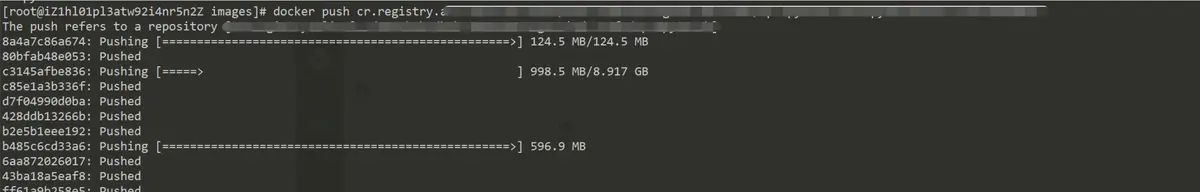


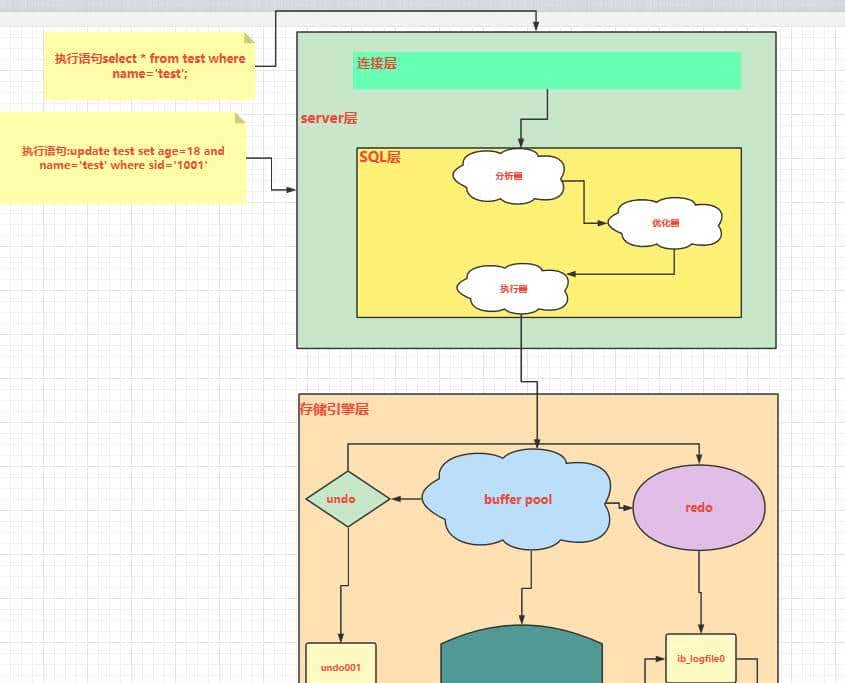



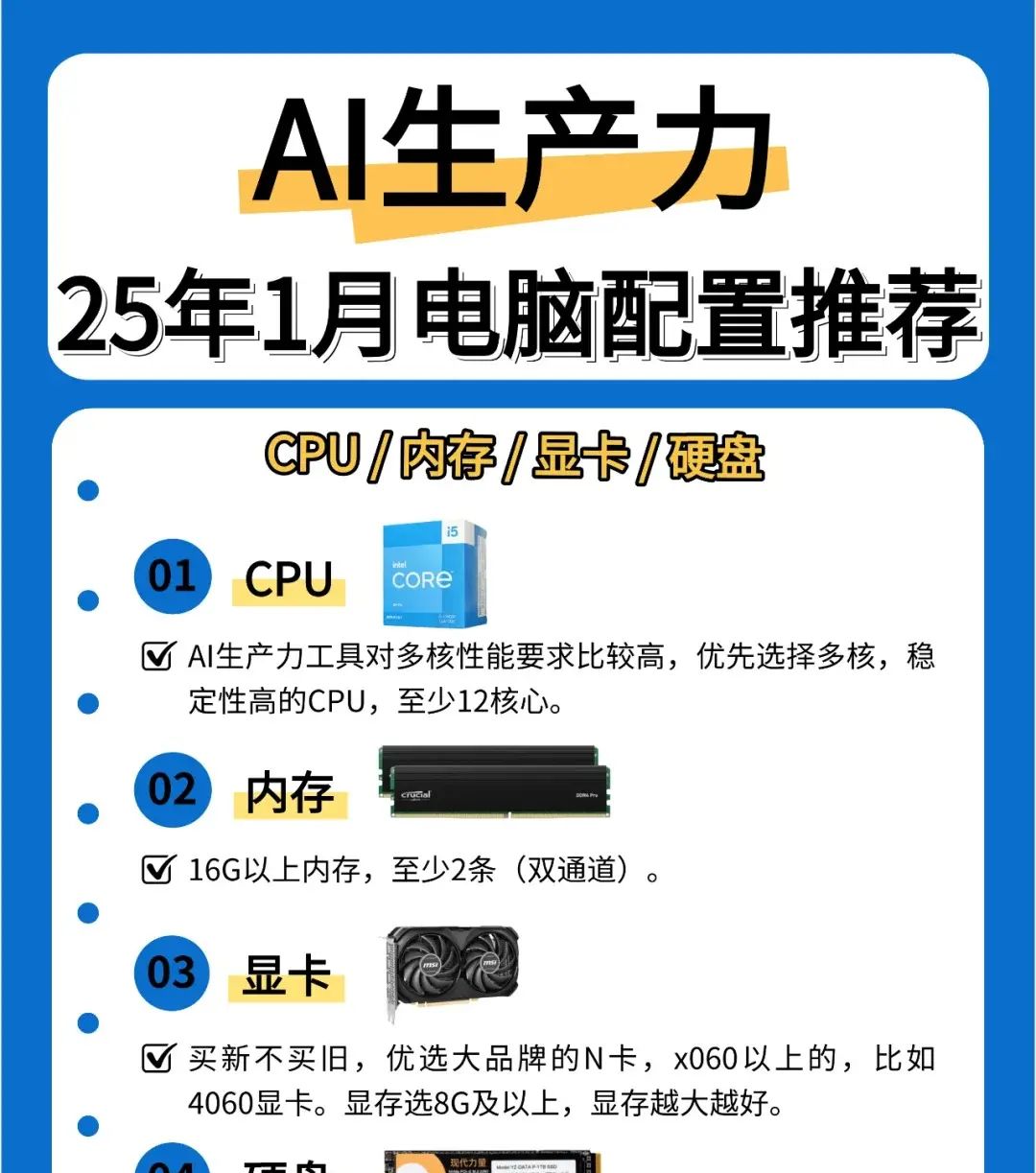

免费的有并发数限制,而且好像是个位数的限制,商业根本没法用
我想知道摄像头直接比对怎么做的
其实不就是逐帧图片识别
收藏了,感谢分享