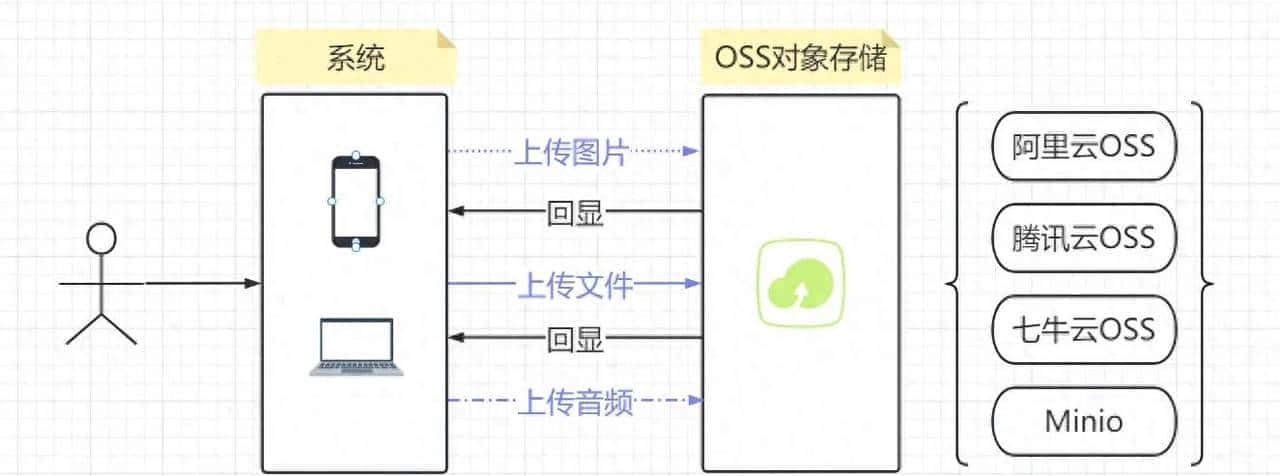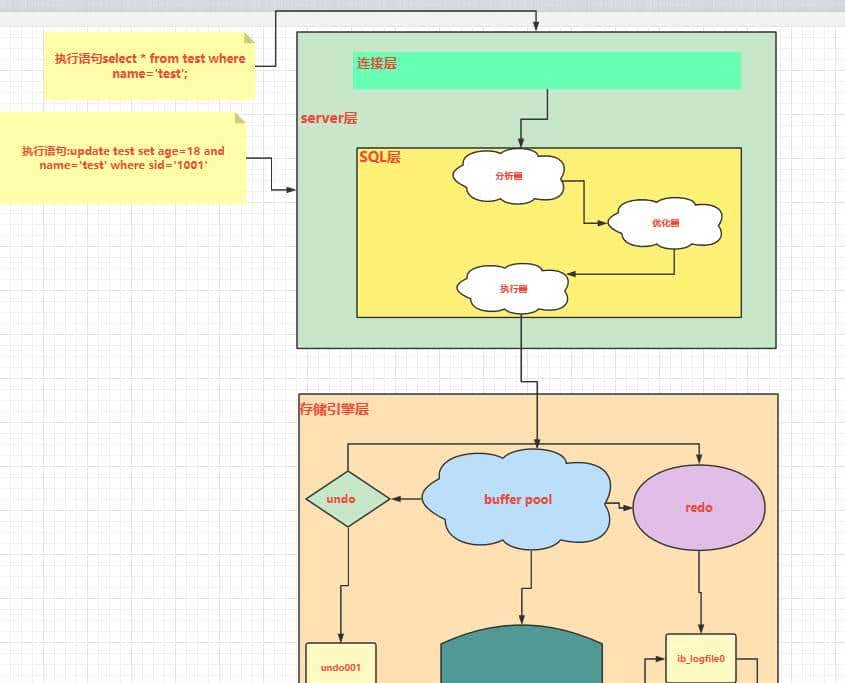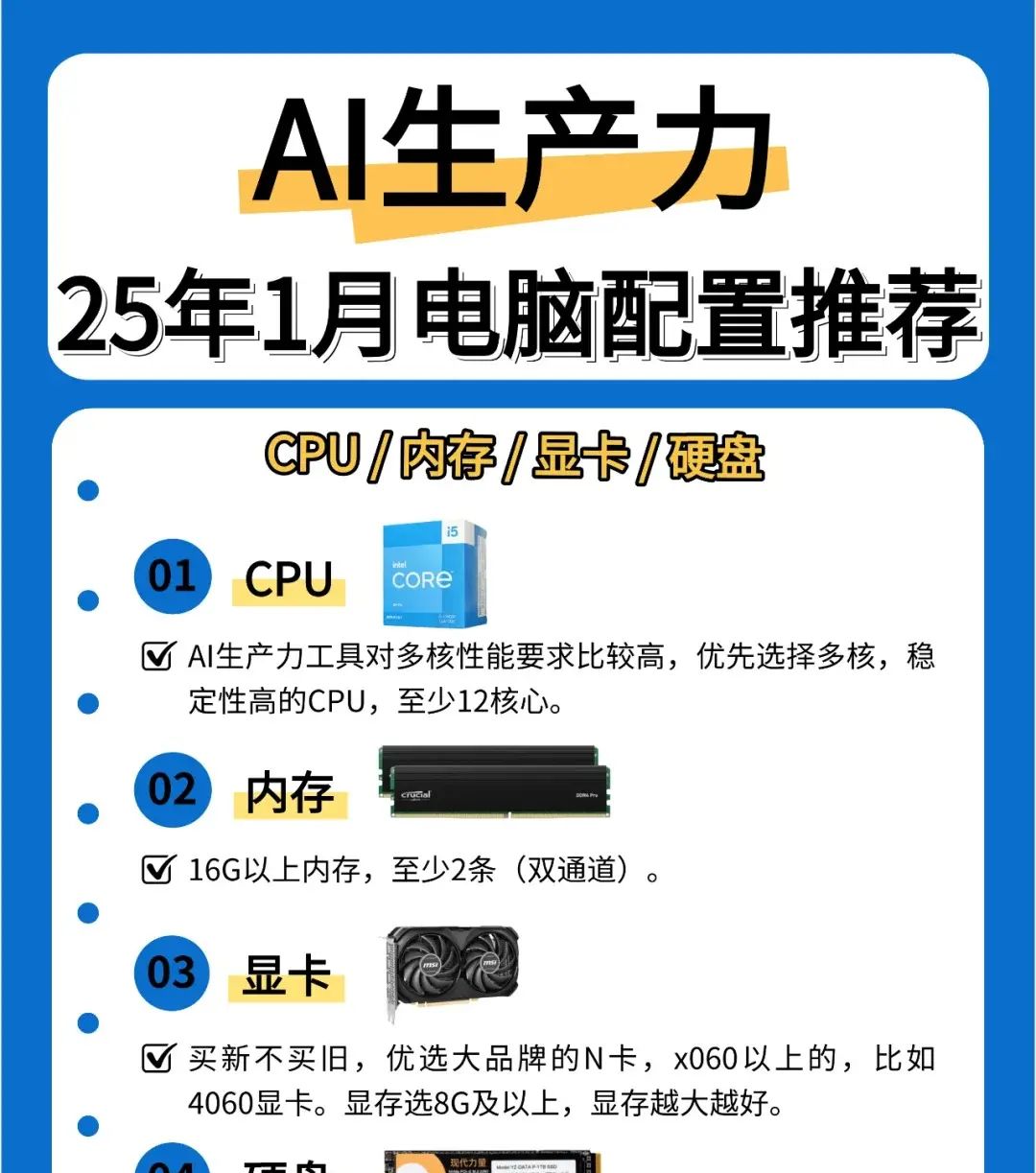In Node.js, when you use the require function to load a module, the module is cached. This means that if you call require for the same module multiple times, the module will only be loaded once, and subsequent calls will return a reference to the cached module.
However, there are some cases where you might want to reload a module, such as during development when you make changes to a module and want to see those changes reflected without restarting the application. In this case, you can create a reload function that clears the cached module and reloads it.
Here s an example implementation of a reload function:
const path = require( path );
function reload(modname, theModule) {
theModule = theModule || require.main;
const theRequire = theModule.require;
const fullpath = path.resolve(theModule.path, modname);
delete theRequire.cache[fullpath];
const mod = theRequire(modname);
return mod;
}
This reload function takes a module name as an argument and an optional theModule parameter that specifies the module to use for the reload. If theModule is not provided, the require.main module is used by default.
Here s an example usage of the reload function:
const myModule = require( ./myModule );
// ... make changes to myModule.js ...
myModule = reload( ./myModule );
Note that this will only work if the module you are reloading does not have any dependencies that are also cached. If you need to reload a module and all its dependencies, you can use a package like require-reload, which provides a more advanced reloading mechanism.
If you want to create a reload function that can be used anywhere in your application, you can create a factory function that takes a module as an argument and returns a reload function bound to that module. Here s an example implementation:
function createReloadFunc(theModule) {
return function reload(modname) {
theModule = theModule || require.main;
const theRequire = theModule.require;
const fullpath = path.resolve(theModule.path, modname);
delete theRequire.cache[fullpath];
const mod = theRequire(modname);
return mod;
}
}
This createReloadFunc function takes a module as an argument and returns a reload function that is bound to that module. Here s an example usage:
const myModule = require( ./myModule );
const reload = createReloadFunc(module);
// ... make changes to myModule.js ...
myModule = reload( ./myModule );
In summary, the reload function can be used to clear the cached version of a module and reload it. You can create a factory function to create a reload function that is bound to a specific module, which can be useful for reloading modules in a more modular way. However, note that reloading modules with dependencies can be tricky and may require more advanced techniques.
相关文章