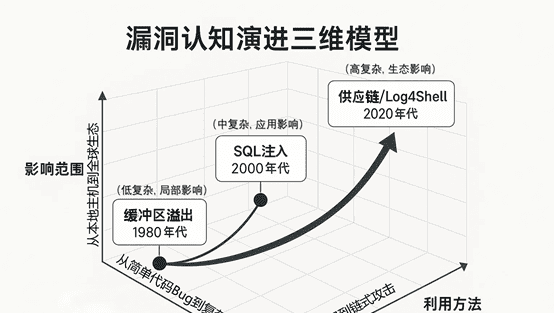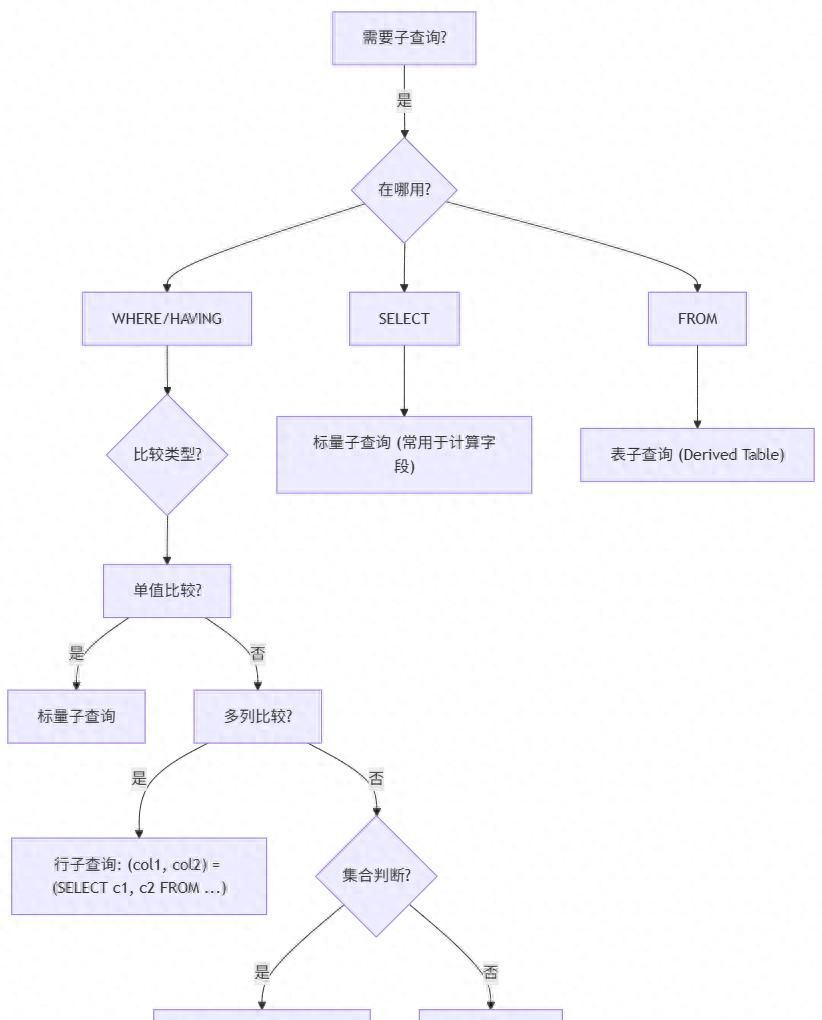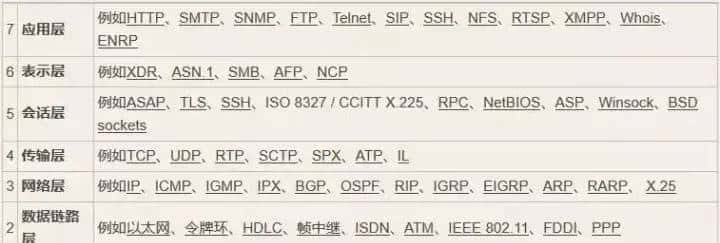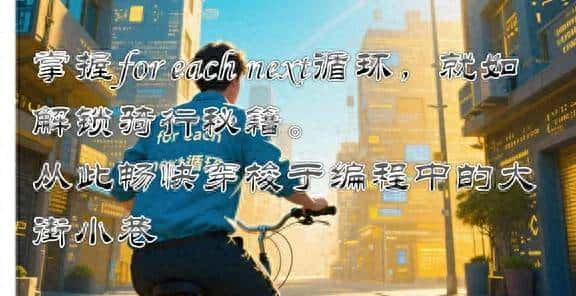# Spring Boot Actuator暴露敏感端点漏洞修复步骤
## 一、理解Spring Boot Actuator及其端点风险
Spring Boot Actuator是Spring Boot框架提供的一个功能强劲的**生产就绪特性(Production-Ready Features)**,它通过一系列**监控端点(Endpoints)** 为应用程序提供运行时洞察能力。这些端点允许开发人员和管理员访问应用程序的健康状态、配置信息、日志级别等关键数据。
### 1.1 Actuator端点分类与风险等级
| 端点类型 | 示例端点 | 风险等级 | 暴露信息示例 |
|———-|———-|———-|————–|
| **敏感端点** | /env, /heapdump | 高危 | 环境变量、配置属性、内存数据 |
| **中度风险端点** | /mappings, /beans | 中危 | URL映射、Bean定义 |
| **低风险端点** | /health, /info | 低危 | 应用状态、版本信息 |
### 1.2 敏感端点暴露的后果
– **环境变量泄露**:通过/env端点获取数据库凭证、API密钥等
– **配置信息泄露**:通过/configprops查看安全配置参数
– **内存数据泄露**:通过/heapdump获取内存中的敏感数据
– **应用接管风险**:通过/shutdown端点远程关闭应用(Spring Boot 1.x)
根据Snyk 2023年应用安全报告显示,约**68%的Spring Boot应用**存在Actuator端点配置不当问题,其中**42%暴露了高危端点**。这些端点一般成为攻击者入侵的初始入口点。
## 二、漏洞风险深度分析
### 2.1 攻击场景模拟
攻击者发现暴露的Actuator端点后,典型的攻击路径如下:
“`http
GET /actuator/env HTTP/1.1
Host: vulnerable-app.com
# 响应示例:
{
“propertySources”: [{
“name”: “systemEnvironment”,
“properties”: {
“DATABASE_PASSWORD”: {
“value”: “P@ssw0rd123!” # 数据库密码泄露
}
}
}]
}
“`
### 2.2 实际漏洞案例
2022年,某金融科技公司因/env端点暴露导致:
– 超过50万用户数据泄露
– 直接经济损失约$230万美元
– 系统停机修复时间达72小时
根本缘由分析显示:**未禁用敏感端点 + 未配置访问控制 + 使用默认路径**三重安全缺失导致漏洞产生。
## 三、修复敏感端点暴露的关键步骤
### 3.1 禁用非必要端点
在application.properties中显式关闭高风险端点:
“`properties
# 禁用高危端点
management.endpoint.env.enabled=false
management.endpoint.beans.enabled=false
management.endpoint.configprops.enabled=false
management.endpoint.heapdump.enabled=false
management.endpoint.shutdown.enabled=false
# 仅启用必要端点
management.endpoints.web.exposure.include=health,info
“`
### 3.2 修改默认端点路径
“`properties
# 修改Actuator基础路径
management.endpoints.web.base-path=/internal-monitor
# 修改特定端点路径
management.endpoints.web.path-mapping.health=status-check
“`
### 3.3 集成Spring Security进行访问控制
添加Security依赖:
“`xml
org.springframework.boot
spring-boot-starter-security
“`
配置安全规则:
“`java
@Configuration
@EnableWebSecurity
public class ActuatorSecurityConfig extends WebSecurityConfigurerAdapter {
@Override
protected void configure(HttpSecurity http) throws Exception {
http
.authorizeRequests()
// 允许所有人访问健康检查
.antMatchers(“/actuator/health”).permitAll()
// 限制敏感端点访问
.antMatchers(“/actuator/**”).hasRole(“ADMIN”)
.and()
.httpBasic() // 启用HTTP Basic认证
.and()
.csrf().disable(); // 关闭CSRF保护(针对非浏览器客户端)
}
@Autowired
public void configureGlobal(AuthenticationManagerBuilder auth)
throws Exception {
// 配置内存用户(生产环境应使用数据库或LDAP)
auth.inMemoryAuthentication()
.withUser(“actuator-admin”)
.password(“{noop}securePassword123”) // {noop}表明明文密码
.roles(“ADMIN”);
}
}
“`
### 3.4 网络层访问控制
“`java
// 限制仅内网IP可访问Actuator端点
@Configuration
public class ActuatorIPFilter implements Filter {
private static final List ALLOWED_IPS =
Arrays.asList(“192.168.1.0/24”, “10.0.0.2”);
@Override
public void doFilter(ServletRequest req, ServletResponse res,
FilterChain chain) throws IOException, ServletException {
HttpServletRequest request = (HttpServletRequest) req;
String ip = request.getRemoteAddr();
if (request.getRequestURI().contains(“/actuator”)
&& !isAllowed(ip)) {
((HttpServletResponse) res).sendError(HttpStatus.FORBIDDEN.value());
return;
}
chain.doFilter(req, res);
}
private boolean isAllowed(String ip) {
// IP白名单验证逻辑
return ALLOWED_IPS.stream().anyMatch(cidr ->
new CIDRUtils(cidr).isInRange(ip));
}
}
“`
## 四、进阶安全加固措施
### 4.1 基于角色的细粒度控制
“`java
// 在Security配置中添加角色细分
.antMatchers(“/actuator/metrics”).hasAnyRole(“MONITOR”)
.antMatchers(“/actuator/loggers”).hasAnyRole(“ADMIN”, “DEV”)
.antMatchers(“/actuator/env”).hasRole(“ADMIN”)
“`
### 4.2 自定义敏感数据处理
实现自定义EnvironmentPostProcessor过滤敏感属性:
“`java
public class SensitivePropertyFilter implements EnvironmentPostProcessor {
private static final String[] SENSITIVE_KEYS = {
“password”, “secret”, “key”, “token”, “credential”
};
@Override
public void postProcessEnvironment(ConfigurableEnvironment env,
SpringApplication app) {
Map props = new HashMap<>();
env.getPropertySources().forEach(ps -> {
if (ps instanceof MapPropertySource) {
Map source = ((MapPropertySource) ps).getSource();
source.keySet().forEach(key -> {
if (isSensitive(key)) {
props.put(key, “******”); // 脱敏处理
}
});
}
});
env.getPropertySources().addFirst(
new MapPropertySource(“filteredProps”, props));
}
private boolean isSensitive(String key) {
return Arrays.stream(SENSITIVE_KEYS)
.anyMatch(key.toLowerCase()::contains);
}
}
“`
### 4.3 安全审计与监控
配置审计日志记录所有Actuator访问:
“`properties
# 启用审计事件
management.auditevents.enabled=true
# 日志配置
logging.level.org.springframework.boot.actuate.audit=DEBUG
“`
## 五、持续安全实践提议
### 5.1 安全配置检查清单
1. **端点暴露策略**:使用`exclude`而非`include`定义白名单
2. **认证机制**:强制所有生产环境启用认证
3. **传输安全**:通过HTTPS暴露Actuator端点
4. **权限最小化**:遵循最小权限原则分配角色
5. **定期审计**:每季度审查端点访问日志
### 5.2 自动化安全扫描
集成OWASP ZAP进行自动化测试:
“`bash
# 使用ZAP扫描Actuator端点
docker run -v $(pwd):/zap/wrk/:rw
-t owasp/zap2docker-stable zap-baseline.py
-t https://your-app.com/actuator
-g gen.conf -r testreport.html
“`
### 5.3 版本升级注意事项
Spring Boot版本升级时的关键变更:
| 版本 | 安全改善 |
|——|———-|
| 1.5.x | 默认开放所有端点 |
| 2.0.x | 默认仅暴露/health和/info |
| 2.6.x | 新增`management.endpoints.all.exposed`属性 |
| 3.0.x | 要求显式启用每个端点 |
**重大提示**:从Spring Boot 2.3开始,`/shutdown`端点默认禁用,但仍需验证其他端点配置。
## 结论
Spring Boot Actuator是强劲的监控工具,但其**敏感端点的安全暴露**需要系统性的防护策略。通过**禁用非必要端点、配置访问控制、修改默认路径、实施网络隔离**等多层防御机制,可有效降低风险。同时,结合**持续监控、定期审计和自动化扫描**,构建全面的安全防护体系。
> **最佳实践总结**:生产环境中应始终遵循”最小暴露原则”,将Actuator端点的访问权限限制在必要范围内,并确保所有数据传输均通过加密通道进行。定期使用安全工具扫描端点配置,保持框架版本更新,是维护长期安全的关键。
**技术标签**:Spring Boot Actuator, 端点安全, 漏洞修复, 应用安全, Spring Security, 配置加固, 敏感数据保护, 生产环境监控
相关文章